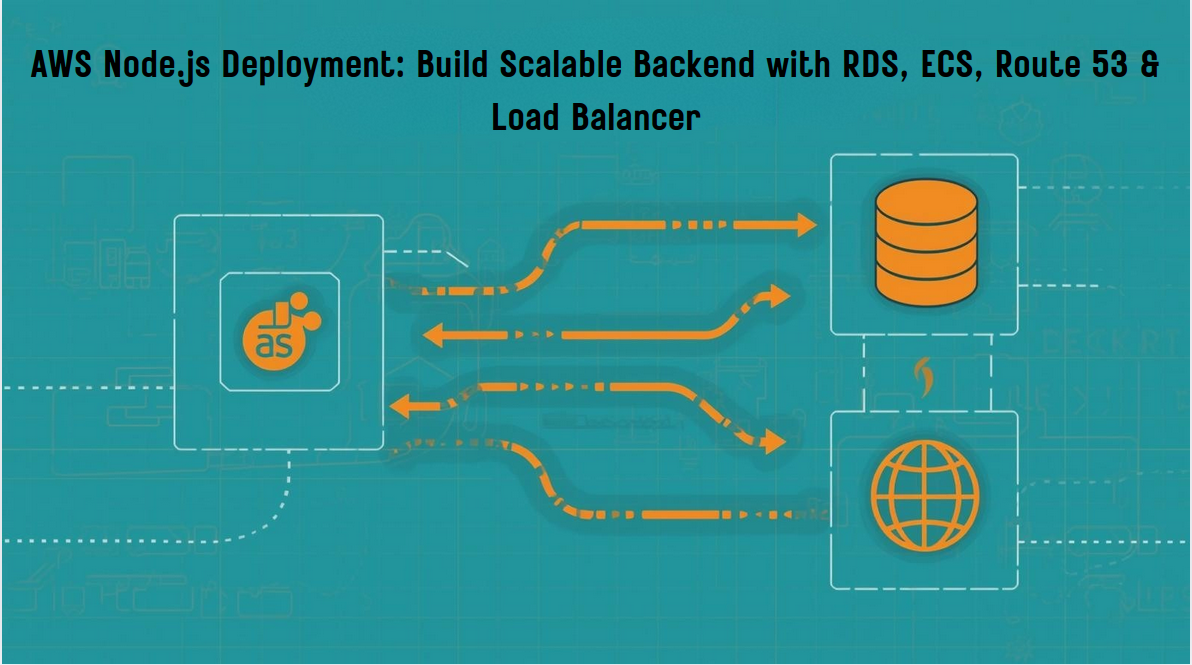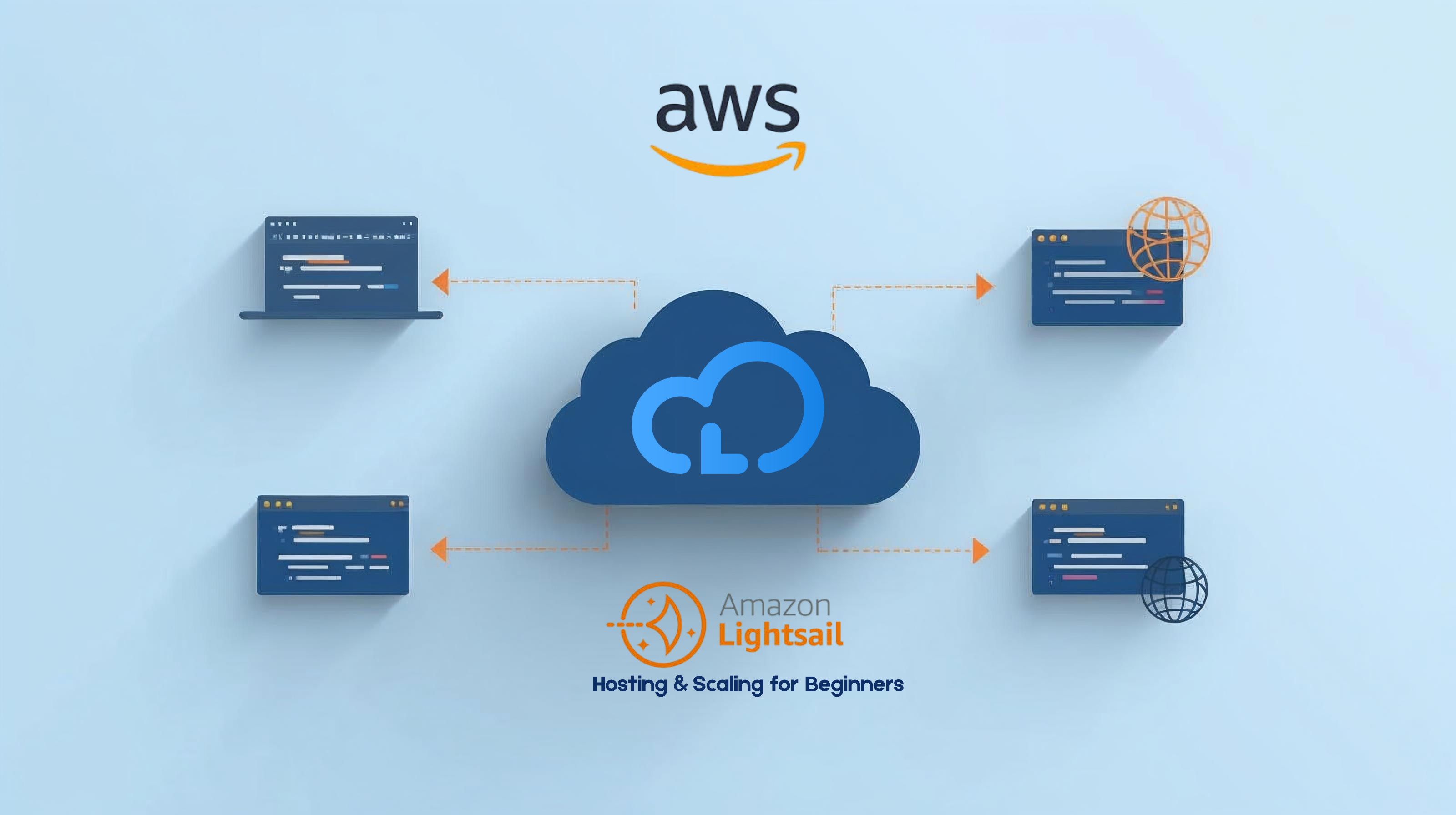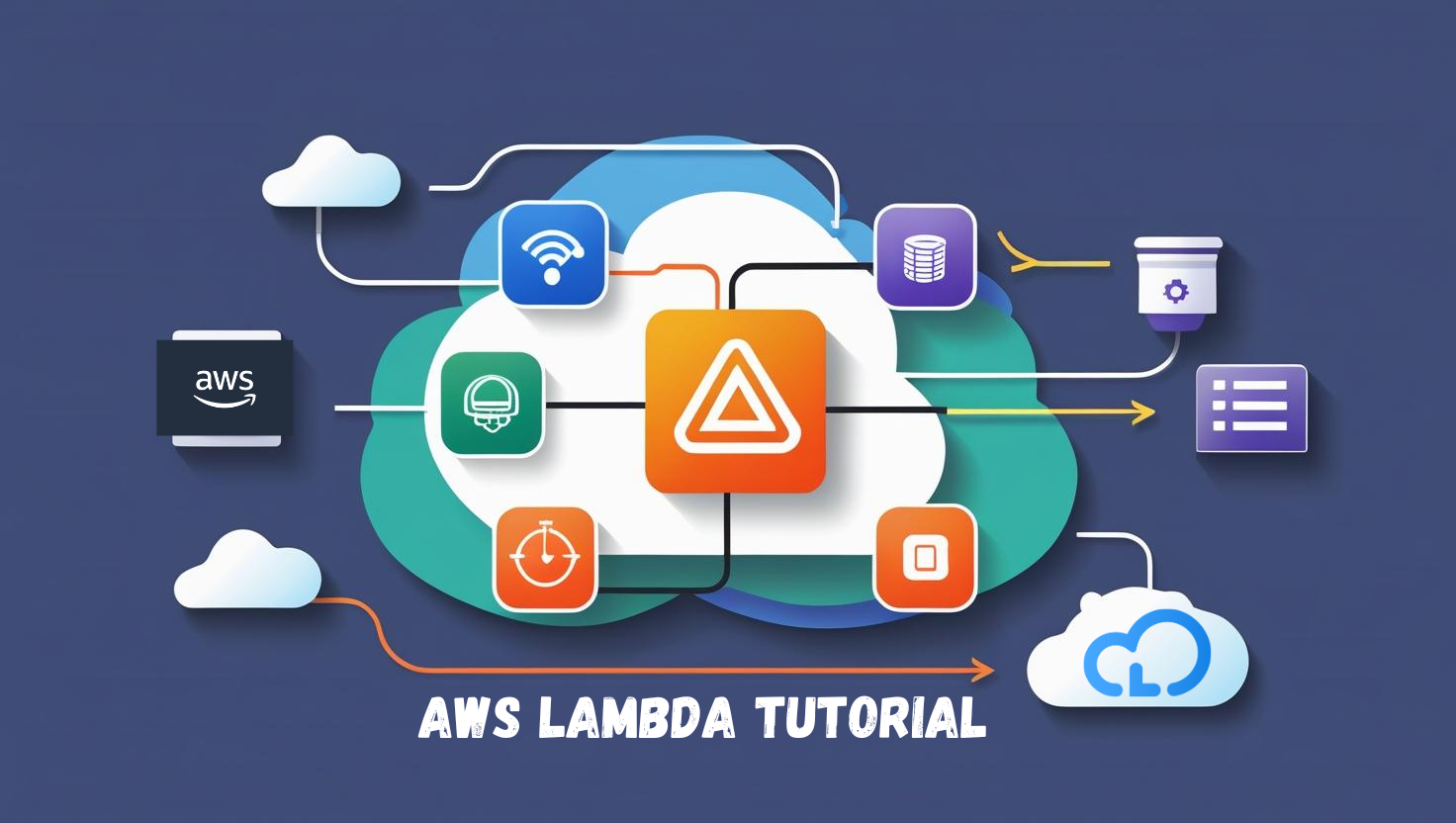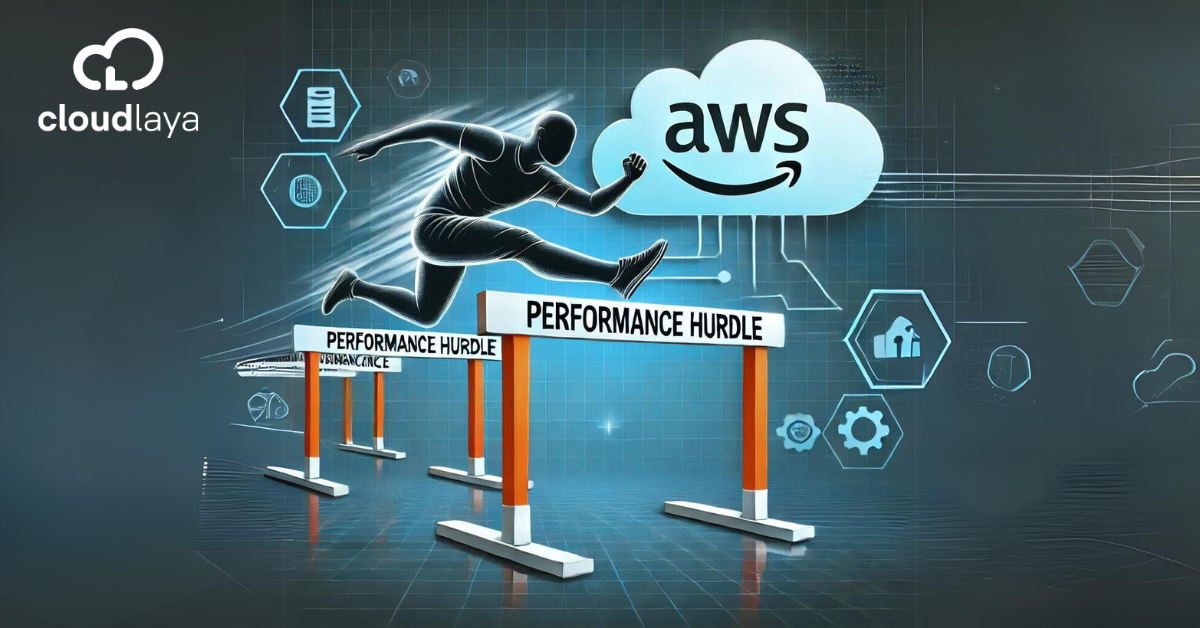
Understanding and Utilizing AWS Lambda for Serverless Applications

In today’s fast-paced digital landscape, businesses are increasingly turning to serverless computing as a means to build scalable and cost-effective applications. At the forefront of this movement is AWS Lambda (Serverless Computing), a powerful computing service that allows developers to run code without provisioning or managing servers. This blog post provides an in-depth overview of AWS Lambda, exploring its features, use cases, and best practices for building serverless applications.
What is AWS Lambda?

AWS Lambda is a serverless computing service that enables you to run code in response to events without the need for server management. You just need to upload your code, and Lambda will be taking care of everything required to run and scale your code with high availability. This includes capacity provisioning, automatic scaling, and logging
Key Features of AWS Lambda
- Event-Driven Architecture: Lambda functions are triggered by events from various AWS services, such as S3 uploads, DynamoDB updates, or API Gateway requests. This makes it ideal for building applications that respond to real-time data.
- Automatic Scaling: AWS Lambda automatically scales your application by running code in response to each event. You don’t need to worry about provisioning servers or managing load; Lambda handles it seamlessly.
- Cost Efficiency: With AWS Lambda, you only need to pay for the computing time you consume — there are no charges when your code is not running. This pay-as-you-go model can lead to significant cost savings compared to traditional server-based architectures
- Support for Multiple Languages: AWS Lambda supports several programming languages including Node.js, Python, Java, Ruby, and C#. This flexibility allows developers to use the languages they are most comfortable with
Use Cases for AWS Lambda
AWS Lambda is versatile and can be utilized in various scenarios:
- File Processing: Automatically process files uploaded to Amazon S3 (e.g., image resizing or data transformation) by triggering a Lambda function upon upload.
- Web Applications: Build serverless web applications using AWS Lambda in conjunction with API Gateway and DynamoDB for backend processing and data storage
- Data Stream Processing: Use Lambda with Amazon Kinesis to process streaming data in real time for analytics or monitoring purposes.
- Scheduled Tasks: Automate routine tasks like backups or report generation using scheduled events with CloudWatch.
Best Practices for Building Serverless Applications with AWS Lambda
- Keep Functions Small and Focused: Design your Lambda functions to do one specific task well. This makes them easier to manage, test, and reuse.
- Use Environment Variables: Store configuration settings in environment variables instead of hardcoding them into your functions. This enhances security and flexibility.
- Implement Error Handling: Use built-in error handling features like retries or dead-letter queues (DLQ) to manage failures gracefully.
- Monitor Performance: Utilize AWS CloudWatch to log and monitor your Lambda functions’ performance metrics. This helps in identifying bottlenecks and optimizing execution times.
- Leverage the Serverless Framework: Consider using the Serverless Framework for deploying your applications. It simplifies the deployment process and helps manage resources effectively
Getting Started with AWS Lambda
To get started with AWS Lambda:
- Create an AWS Account: If you don’t already have one, sign up for an AWS account.
- Access the AWS Management Console: Navigate to the Lambda service within the console.
- Create a New Function: Choose a runtime (e.g., Node.js), configure triggers (e.g., S3 bucket), and write your function code directly in the console or upload it as a ZIP file.
- Test Your Function: Use the built-in testing feature to ensure your function behaves as expected before deploying it into production.
- Deploy and Monitor: Once tested, deploy your function and monitor its performance using CloudWatch logs
Conclusion
AWS Lambda revolutionizes how we build applications by eliminating the need for server management while providing automatic scaling and cost efficiency. By leveraging its features and following best practices, developers can create robust serverless applications that meet modern business needs. If you’re interested in diving deeper into serverless computing or have any questions about AWS Lambda, feel free to reach out or share your thoughts in the comments below! This blog post serves as a comprehensive introduction to AWS Lambda, providing readers with valuable insights into its capabilities and practical guidance on implementing serverless solutions.