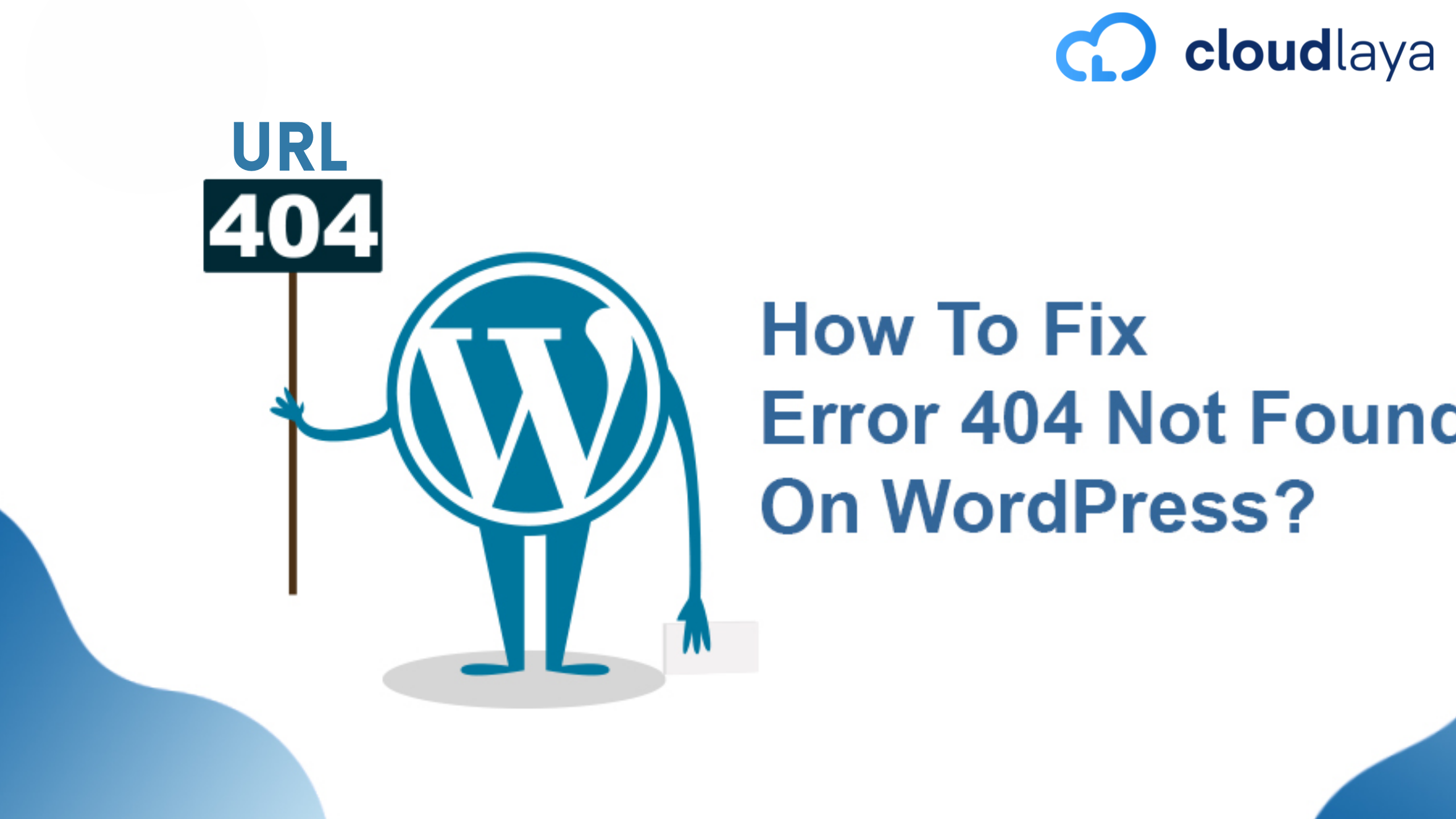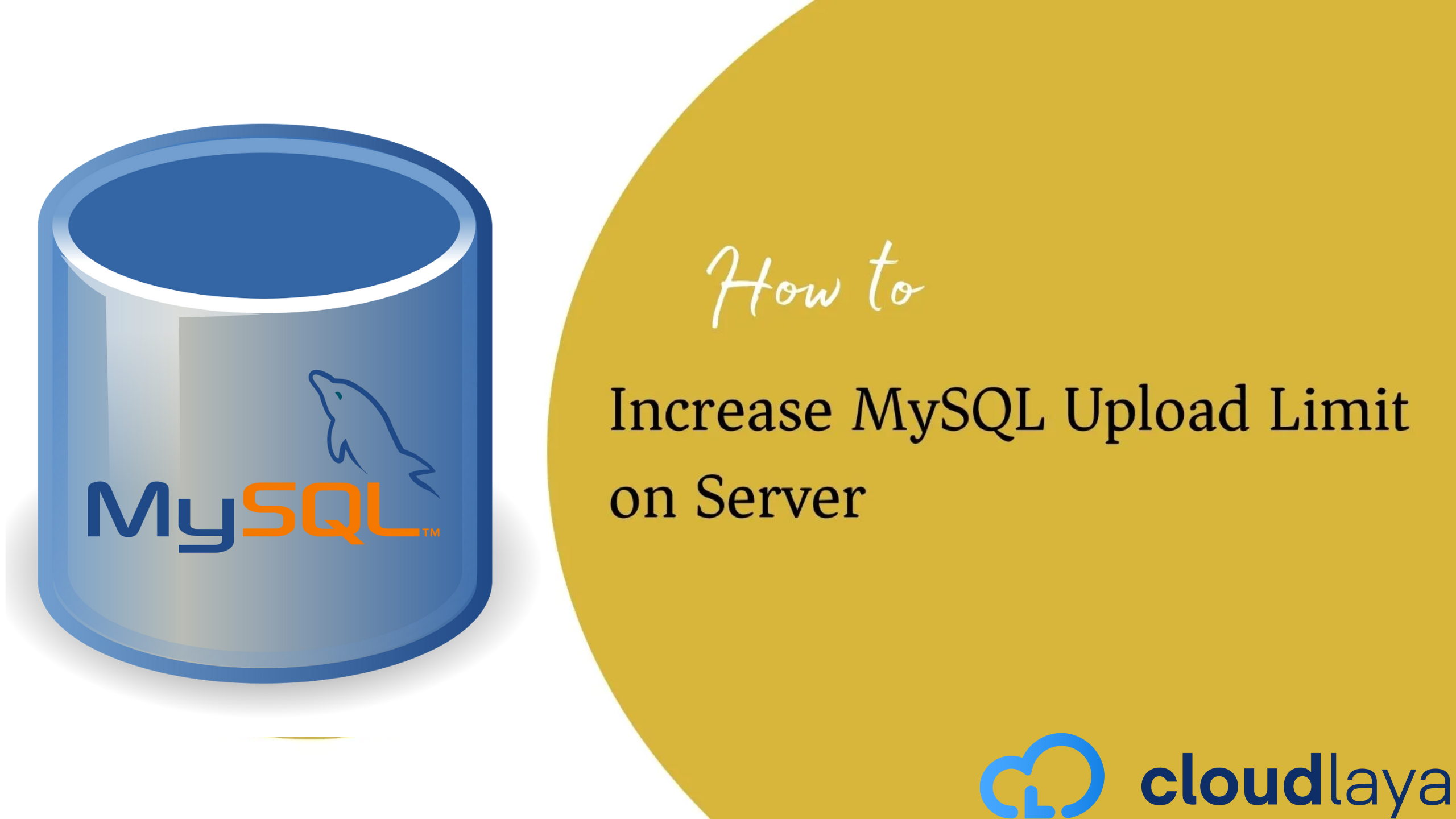
How to Increase PHPMyAdmin MySQL Import Limit
Once in a while, we face script timeout errors while importing the MySQL database in PHPMyAdmin. The error basically occurs when the database file is larger than the configuration in PHP itself. Here is the quick fix that can help you.
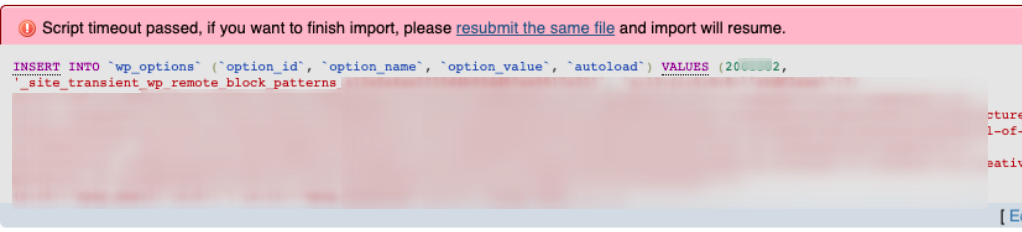
Increase PHPMyAdmin MySQL Import Limit
Find the file called: php.ini on your server and follow the below steps
With apache2 and php7 installed you need to make three changes to the php.ini file. First open the file for editing, e.g.:
sudo nano /etc/php/7.0/apache2/php.ini
Next, search for the post_max_size entry, and enter a larger number than the size of your database (15M in this case), for example: (Ctrl + w for search in nano editor)
post_max_size = 400M
Next, edit the entry for memory_limit and give it a larger value than the one given to post_max_size.
Then ensure the value of upload_max_filesize is smaller than post_max_size.
The order from biggest to smallest should be:
memory_limit post_max_size upload_max_filesize
After saving the file, restart apache, and you are set.
sudo systemctl restart apache2
This is the easy fix for the upload size limit in PHPMyAdmin. We here at Cloudlaya can help you migrate your websites, email hosting, web hosting, cloud consulting, and DevOps engineering. Contact us today to get a free quote.

As a seasoned DevSecOps Consultant, I specialize in ensuring the reliability, scalability, and security of cloud infrastructure and applications that are crucial for my clients’ success.