
How To Create A New cPanel Account in WHM – cPanel Setup
If you wish to create a c-panel account from your existing WHM account then this article will help you to do so. These following are the steps you need to follow to create a new cPanel account in WHM:
Table of Contents
Step 1:Login to WHM

Step 2:Click Account Functions.
Step 3: click add a new account
Step 4:Under Domain Information enters the domain, username, password (twice) and the contact email address.
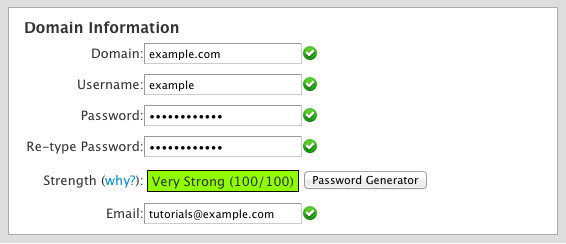
Step 5: In the Package section, select the package you have already created
Step 6: Settings is where the theme and language of the cPanel can be set
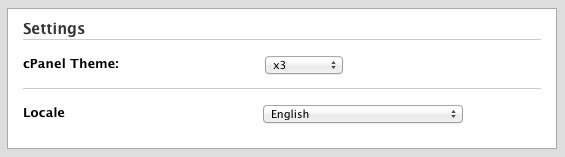
Step 7:Under DNS Settings choose which nameservers will be set in the records and the SPF and DKIM records that will be held in the local DNS nameserver tables.
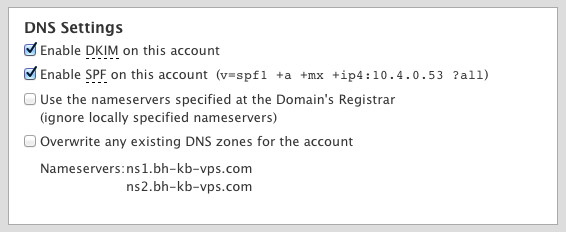
Step 8: Select how the mail is to be handled under Mail Routing Settings.
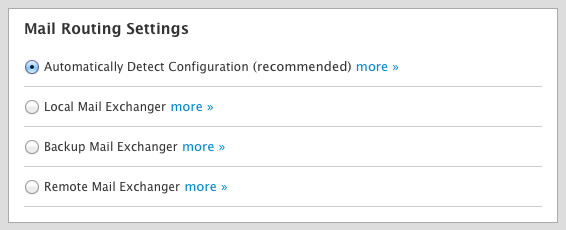
Step 9: Click Create.
Following these simple steps, you have created a new cPanel account in WHM.
Feel free to contact us if you need any assistance. we also provide other cloud-based services like domain registration, web hosting, email hosting, and other CRM tools.


