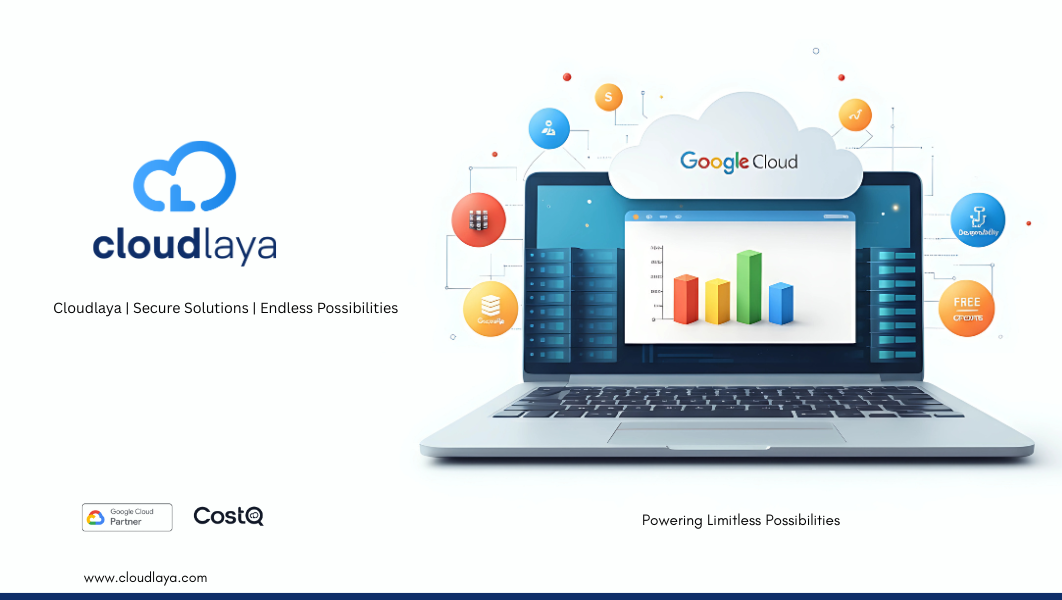
7 Easy Steps to Host Your Website on Google Cloud Platform (Beginner’s Guide)
Table of Contents
7 Easy Steps to Host Your Website on Google Cloud Platform
Introduction

From cost-efficiency to scalability, Google Cloud Platform offers a lot of services that are otherwise lacking on traditional hosting platforms. Here is a guide to hosting and setting up your own google cloud website regardless if you are a newbie or an expert.
Hosting your website on the Google Cloud makes sure that it works perfectly under any circumstances, which are backed up by Googles cutting infrastructures. This guide step by step instruction on how to get started, setup your domain, and how to optimize your website while doing so.
Why Choose Google Cloud Platform for Hosting?
Unlike other hosting services, the GCP cloud host offers website services that have a lot of beneficial infrastructure and advanced offers. Here are some reasons why GCP would be a good choice for hosting your website:
1. Scalability
Whether you are working on a marketing blog or a boom sized ecommerce store, GCP has automatic resource scaling and payment options that make spike reliability so much easier.
2. Reliability
The broad network of data centers globally allows access anytime anywhere, leading to minimal downtime.
3. Cost Efficiency
With adjustable prices, GCP only bills resources actively being utilized. New customers tend to be quite satisfied as well since the services offer $300 in free credits to try out different features.
4. Features of Higher Grade
Google Cloud has provided tools such as Compute Engine, Kubernetes Engine, and App Engine for developers looking for more control and flexibility.
Prerequisites
Before proceeding with the setup of Google Cloud Platform host website, the following prerequisites will be required:
- A registered account for Google Cloud (register at cloud.google.com).
- A registered domain name.
- Basic understanding of web hosting.
- Files associated with the webpage (HTML, CSS, and JavaScript files).
Step-By-Step Guide to Posting Your Website on GCP
Step 1
Create a Project for Google Cloud Console
- Sign into your Google Cloud account.
- Go to “Project Selector”.
- Click on “Create Project” and name it (MyWebsiteProject).
- Click on “Create” to complete your project configuration.
Step 2
Enable Billing – Google Cloud needs billing information for services to be activated.
- Go to “Billing” in the console.
- Input payment information (new users receive $300 of free credit).
- Connect the project to the billing account.
Step 3
Make a Storage Bucket. A storage bucket is used to store your website files.
- Go to “Cloud Storage” in the console.
- Click on “create bucket.”
- Set the name of the bucket as your domain name, for example: __example.com__.
- Opt for Regional Storage instead of Multi-Region:Regional storage class saves data in different zones of the same region. It has better response times and cost benefits when compared to Multi-Region storage. Pick a region relative to your target audience(For example, Asia-Pacific for users from Nepal).
Step 4
Upload website files
- Select your bucket, then “Upload Folder”. Website files like index.html, style.css, script.js should be uploaded from the local machine. Then, approve upload completion.
Step 5
Set Bucket Permissions
- If the intention is to make the website public: From the bucket settings, select “Permissions”. Set “allUsers” as a new member with “Reader” permission. Don’t forget to Save.
Step 6
Set Up Website Configuration
- Go to your bucket configurations, select “Website Configuration” Under Bucket Configuration set up “index” for index.html For error page, set 404.html
Step 7
Domain Linking
- A storage bucket created under Google Cloud Platform does not allow a custom domain with an A record pointing to storage.googleapis.com. Thus, either customize via Firebase Hosting or Google Cloud Load Balancer.
- Update at Domain Registrar DNS records: Set a CNAME pointing www.example.com to the Firebase Hosting/Load Balancer’s endpoint.
- If using Load Balancer, set up HTTPS connections and caching via Cloud CDN.
- This method makes mapping to a storage bucket simpler while improving overall security and performance.
Cost Overview
Updated prices to host a Google Cloud Platform located website services are dependent on usage.
Free Tier
- Comes with e2-micro instances meant for low traffic webpages.
- This tier is best for practicing or developing small scale projects.
Pay-As-You-Go Model
- Pay only after resources have been used, and nothing is required upfront.
- Best suited for a website that receives traffic but lacks consistency.
Sustained Use Discounts
- Save resources over time and receive a discount of up to 30%.
- Make use of the Google Cloud Pricing Calculator to configure the estimated expenditures for your demands.
Problems You Might Encounter Along The Way
1. Problems Verifying Your Domain
- If verify your domain is not working:
- Run a check on your DNS records with your provider.
2. Access Permission Issues
- In the event users experience access related issues, check:
- Revisit bucket permissions and confirm if “allUsers” has “Reader” access.
3. Unclear Invoicing
- If your unsure of what costs you’re being charged:
- Check GCP’s billing dashboard to receive a detailed overview of all usage and costs associating them.
Advanced Suggestions For Improvement
1. Implement a Content Delivery Network (CDN)
Link Cloudflare or other services with GCP to reduce page loading times and get DDoS protection.
2. Apply Caching Techniques
Enhance the loading speed of static resources like images and scripts by utilizing caching headers in your bucket configuration.
3. Track Usage
Optimize your performance even further by monitoring resource consumption in tandem with tools such as the Google Stackdriver Monitoring or the Cloud Monitoring Dashboard.
Conclusion
The benefits of hosting your website on the Google Cloud Platform host website are rivaled by none due to its tremendous scalability, dependability, and economic effectiveness compared to standard hosting options. This detailed walk through will enable you to create a high-performance tailored to your specifications using Google’s powerful infrastructure.
Google Cloud Platform guarantees optimal performance of your websites hosted on the platform whether you are starting a personal blog or overseeing a business-critical application. Google Cloud offers free credits, making it easier to start using their services.
This blog now seamlessly integrates references for Step 3 (Regional Storage Class) and Step 7 (Domain Mapping via Firebase Hosting or Load Balancer), keeping the technical integrity as well as SEO optimization!
A Comprehensive Guide to Email Service in Nepal

As a seasoned DevSecOps Consultant, I specialize in ensuring the reliability, scalability, and security of cloud infrastructure and applications that are crucial for my clients’ success.


