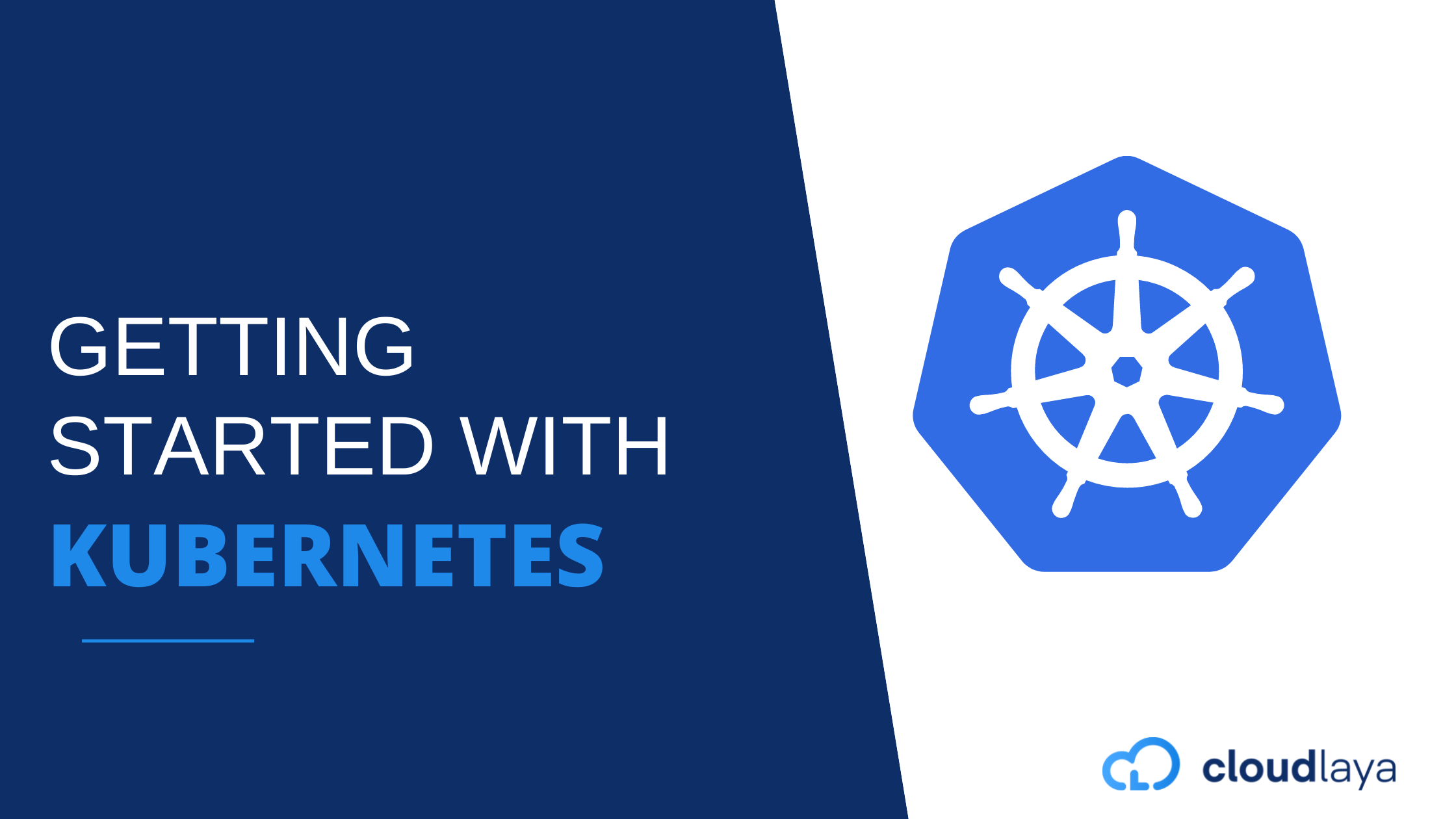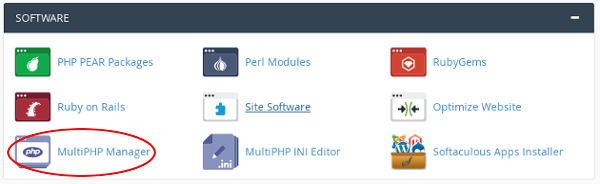
Change PHP Version from cPanel
By default, the PHP version on our shared version is set to 5.6. The users can always upgrade/downgrade their PHP version as they want from cPanel on their own. In this blog, we are going to discuss the ways from which you can change PHP version from Cpanel.
Step Wise Guide to Change PHP Version from cPanel
Step 1: Log in to your cPanel account.

Step 2: Click on the MultiPHPmanager under the software tab.

Step 3: Under the multiPHPmanager option, select the domain/subdomain for which you want to upgrade your PHP version and then select the required PHP version from the drop-down option.
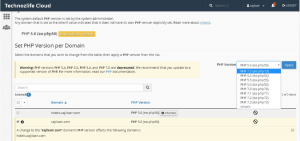
With the implementation of the above process, you can easily change the PHP version of your Cpanel. You can also choose to change the PHP version on one domain/subdomain only without changing the PHP version of the whole server. But when you change the PHP version of a certain domain then the subdomain under those domains also changes. But if you still have any problem regarding these issues then you can always contact us at 01-5224498 or visit our website for more information.
We also provide other services like domain registration, web hosting, and email hosting. We provide quality services at an affordable price. Go ahead give us a try, we are confident that you will not be disappointed.